Preferences – Project Defaults
To
see a video help for this topic, click ![]() .
.
Project Defaults is the area where a user can set up the default settings for new projects. Once a Project Default is created, that new group of settings can by used in the Project Info tab to populate the individual fields. If the Default checkbox is selected, whenever a new project is created, those defaults will be automatically populated. Each of the fields can still be edited, but by having the fields automatically populated that can save time in the project creation process. The Project Defaults tab is located under the Preferences tab.
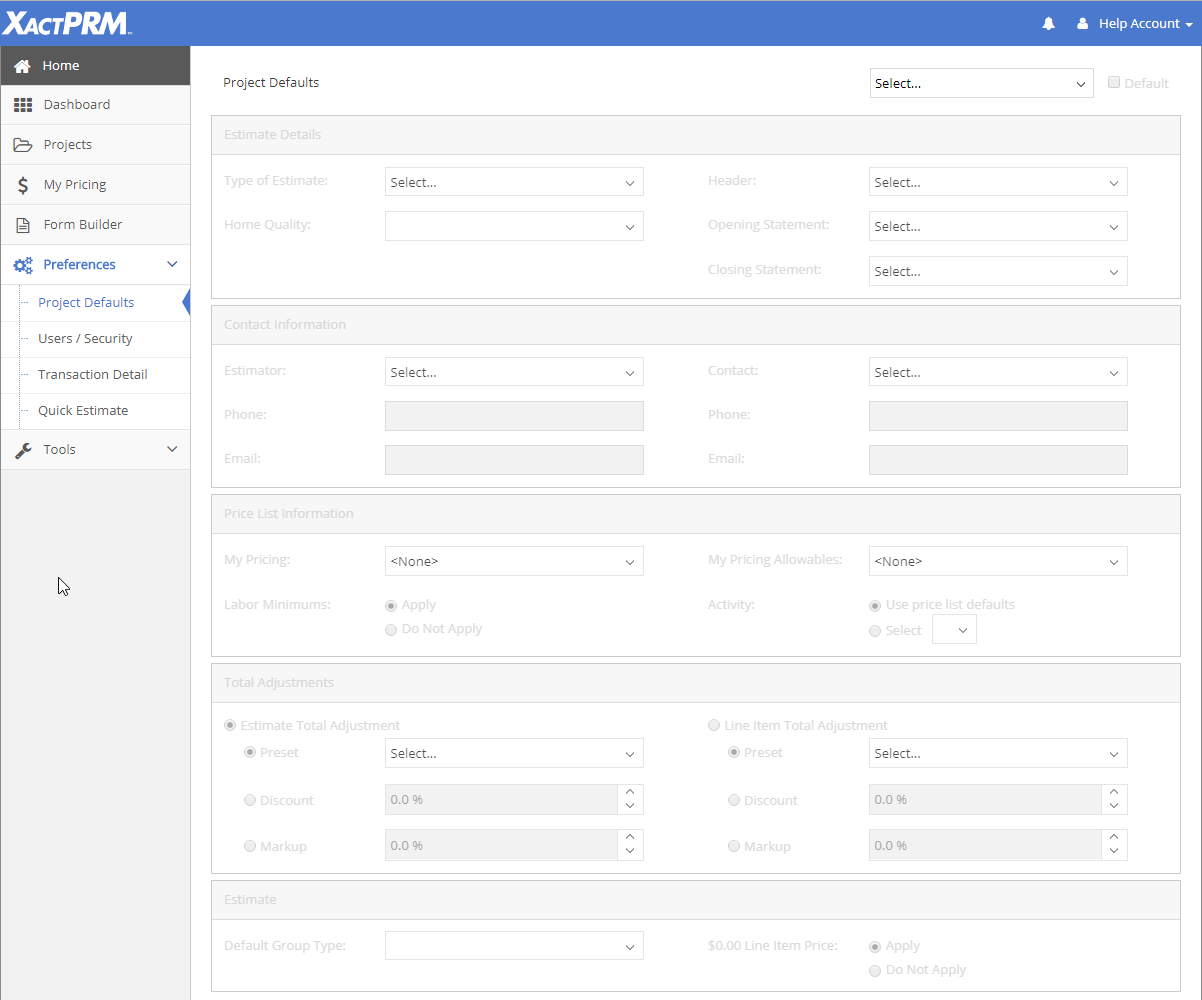
To set up a Project Default:
If one has not already been created, click on the Select dropdown in the top right corner, next to the Default checkbox.
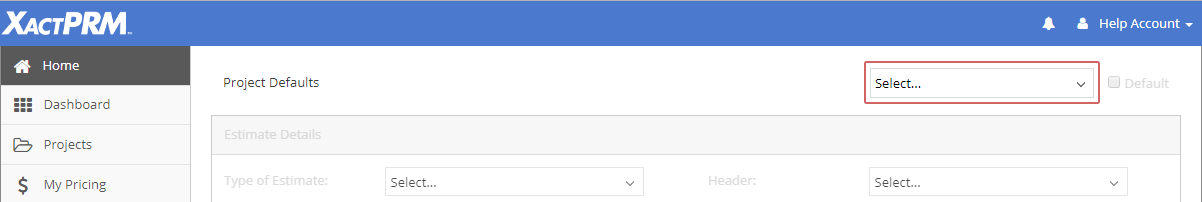
Type in a name for your new Project Default and click OK. The name you just typed will now populate the field and you are ready to make changes to this new Project Default. If there are previously created Project Defaults, when you click on the dropdown, the list of names will open. You can click on any of the names to select the one you would like to view or edit. With a name selected you are ready to make changes or leave the default settings as they currently are.
In the Estimate Details portion make any default set-ups you wish. For more information on the fields in the Estimate Details section, see the Estimate Details of the Project Info tab.
In the Contact Information portion make any default set-ups you wish. For more information on the fields in the Contact Information section, see the Estimator or Contact fields of the Project Info tab.
In the Price List Information portion make any default set-ups you wish. For more information on the fields in the Price List Information section, see the Price List Information fields of the Pricing tab.
In the Total Adjustments portion make any default set-ups you wish. For more information on the fields in these sections, see the Estimate Total Adjustments or Line Item Total Adjustment fields of the Pricing tab.
The Estimate portion has two defaults that can be set up: Default Group Type and $0.00 Line Item Price. The Default Group Type allows you to specify the group type that will appear when you add new groups or subgroups. To learn more about groups, see Groups. The $0.00 Line Item Price setting automatically sets all unit prices to $0.00 within an estimate vs. the default pricing assigned to a zip code.. To learn more about price lists, see Price List Manager.
For Technical Support please call 1-800-710-9228 or click here to access our live chat service.
Copyright 2004-2018 Xactware Solutions, Inc. All rights reserved.