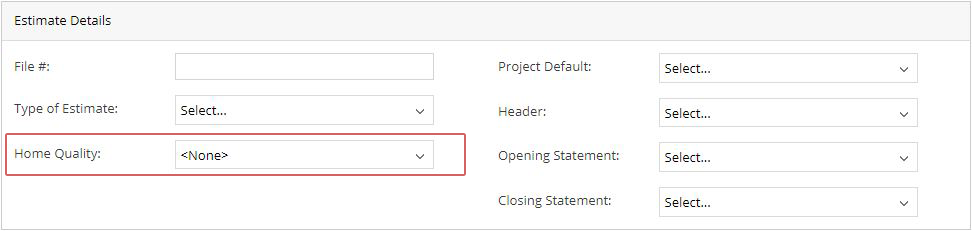
Home Quality
The Home Quality filter allows the user to select a default quality to use when line items are selected. If a line item has various grades, and the home quality filter is set, then the selected filter will cause that grade to be listed first. For example, if the Home Quality filter is set to Economy, when the user searches "carpet" or clicks on the hotspot for Floor Finishes in the Estimate tab, FCCAV- and FCCAV-- will be shown at the top of the results list. The Home Quality field can be found in the Estimate Details section of the Project Info tab for any new or existing project:
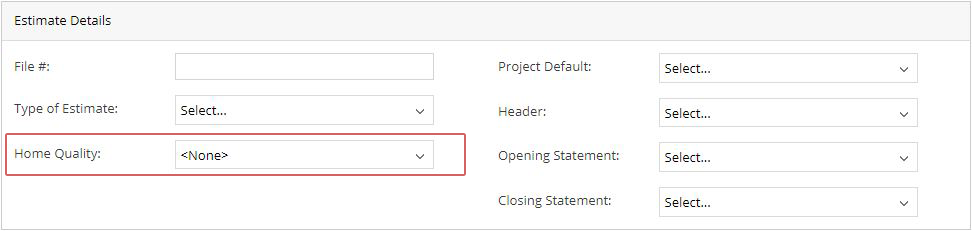
To select a home quality filter, click anywhere in the blank field to open the dropdown list of options. The options available are Economy, Average, and Premium grades; or None if no filter is wanted. Line items that have a High Grade will be grouped with the Premium filter. Line items that have a Standard grade will be grouped with the Economy filter. Line items that do not contain a specific grade will be associated with the Average items filter.
For Technical Support please call 1-800-710-9228 or click here to access our live chat service.
Copyright 2004-2018 Xactware Solutions, Inc. All rights reserved.