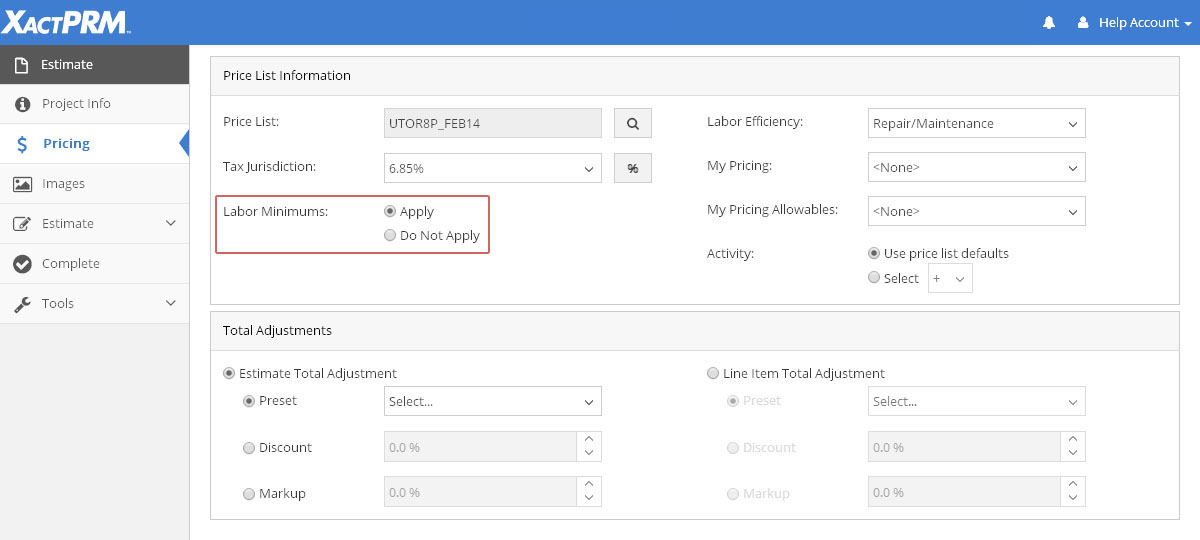
Labor Minimums Options
Labor Minimums* is where you can set whether the labor minimums will be applied to the estimate or not as line items are entered. Labor Minimums can be accessed within the Pricing tab of an estimate.
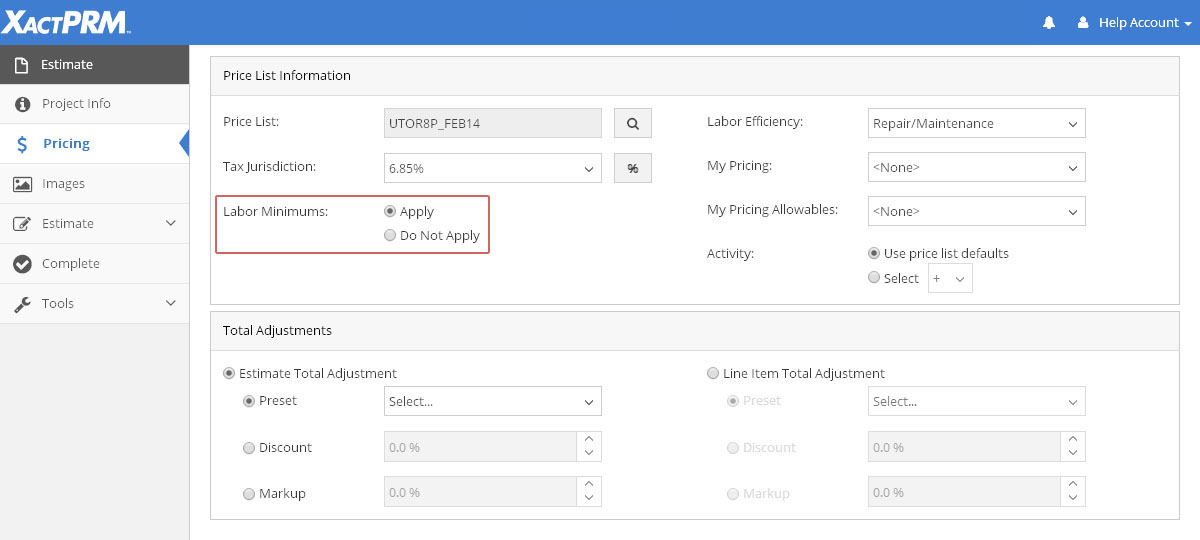
Simply click in the bullet to turn the option on or off. To apply the labor minimums, click on the bullet next to Apply. All line items added after that will have the labor minimums applied. To not apply the labor minimums, click on the bullet next to Do Not Apply. All line items added after that will not have the labor minimums applied. To understand more about labor minimums, see Labor Minimums.
*If you are not able to make changes to a field, the profile owner has locked down that option.
For Technical Support please call 1-800-710-9228 or click here to access our live chat service.
Copyright 2004-2018 Xactware Solutions, Inc. All rights reserved.