
Type of Estimate
In this Help Topic Hide
The Type of Estimate dropdown allows the user to select which type of estimate the Project is going to be. The Type of Estimate dropdown can be found in the Estimate Details section of the Project Info tab for any new or existing project.

When clicking on the Type of Estimate dropdown, a smartlist of pre-populated types will be displayed. From there you can select an existing type, create a new type, or edit an existing type.
Click on the Type of Estimate dropdown.

Click the edit icon next to the type you would like to edit.
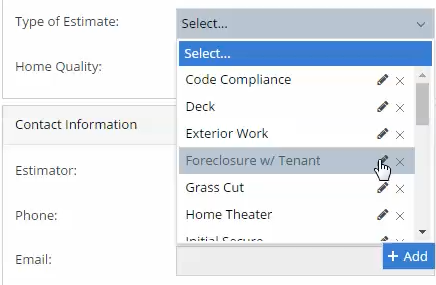
The Edit Type of Estimate window will open. Here you can change the Name of the Type of Estimate.

After any changes are made, if you click the Cancel button, the Edit Type of Estimate pop-up will close, and nothing will be changed. If you click the OK button after making changes, the Edit Type of Estimate pop-up will close, and changes to the Name will be saved.
Click on the Type of Estimate dropdown.

Click the delete icon next to the type you would like to delete.
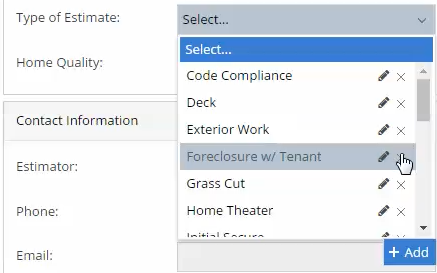
A pop-up appear will appear that states, “This object may be in use by other users. Are you sure you want to delete?” If you click the Cancel button, the pop-up message will close, and nothing will be deleted. If you click the OK button, the pop-up message will close, and the selected Type of Estimate will be removed from the dropdown list.
*Be advised that by deleting a type of estimate from the list, other users will no longer have access to that type. The Type of Estimate will remain on any existing projects, but it won't be available for any new projects that will be created.
Click on the Type of Estimate dropdown.

Click the add icon at the bottom of the dropdown list.
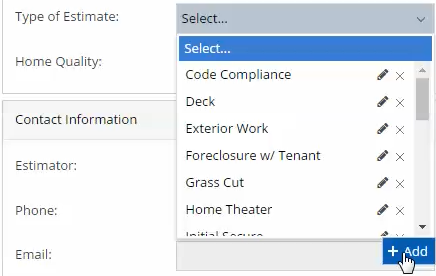
The Add Type of Estimate pop-up window should appear.
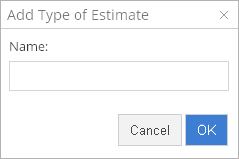
Type in a new Name and click OK.
For Technical Support please call 1-800-710-9228 or click here to access our live chat service.
Copyright 2004-2018 Xactware Solutions, Inc. All rights reserved.