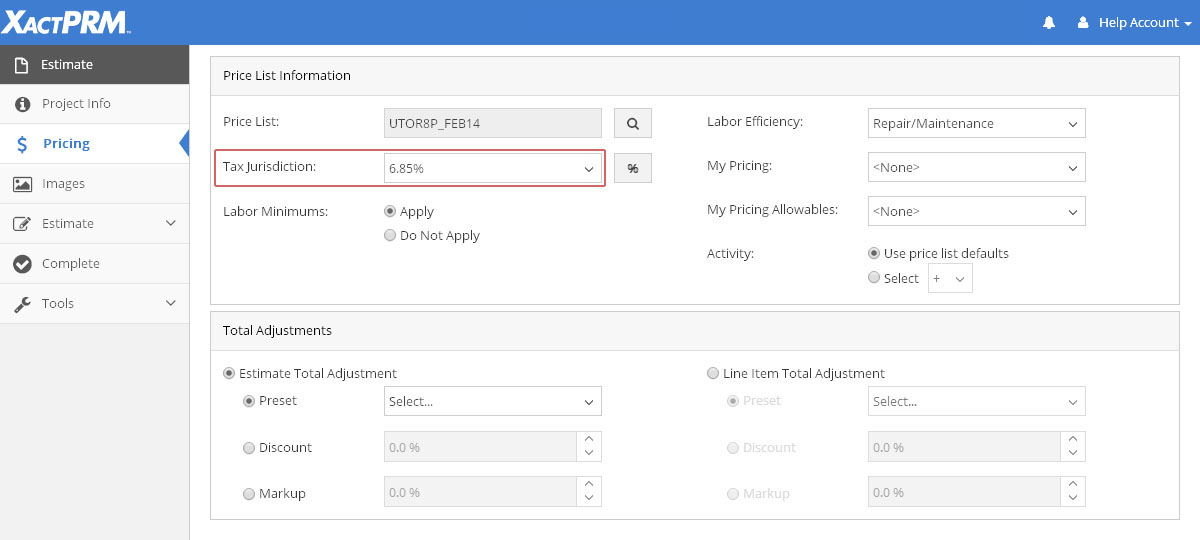
Tax Jurisdiction
A particular pricing area could be broken up into several zip codes. Each one of those zip codes could have a different tax percentage that is applied to the material, storage rental, laundry & dry cleaning, etc. By default, when a zip code is entered in the property information, then the price list associated to that zip code is automatically assigned and the Tax Jurisdiction is set to not be applied, and listed as None. The Tax Jurisdiction options can be accessed within the Pricing tab of an estimate.
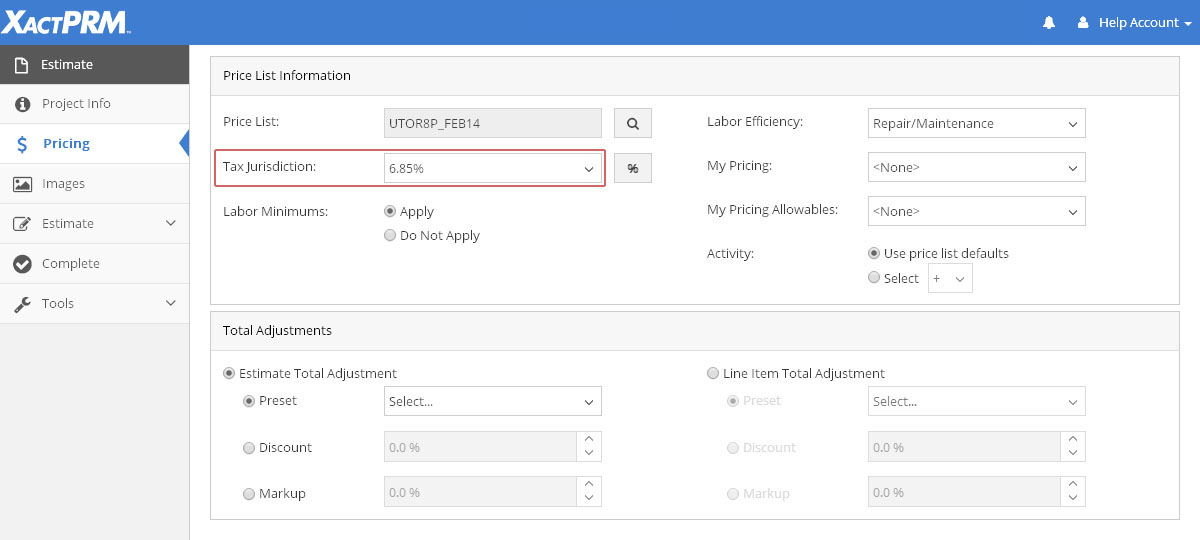
To assign or change a Tax Jurisdiction:
From within the project, select the Pricing tab.
Under the Price List field, click on the dropdown arrow to open the Tax Jurisdiction options. There will be the default tax rate(s) for the selected zip code and <None>.
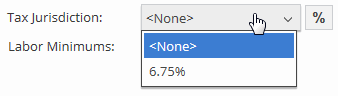
To have no tax jurisdiction applied, leave the value at <None>. To accept a default tax rate, click on the percentage rate and the dropdown will close, assigning the default tax rate to all line items as applicable.
For Technical Support please call 1-800-710-9228 or click here to access our live chat service.
Copyright 2004-2018 Xactware Solutions, Inc. All rights reserved.