
My Pricing Allowables
In this Help Topic Hide
My Pricing Allowables, within a project, is where Allowable Lists that have been previously created (see Allowables) are selected. By default, the <None> option is selected.

From within the project, select the Pricing tab.
Click on the My Pricing Allowables dropdown.
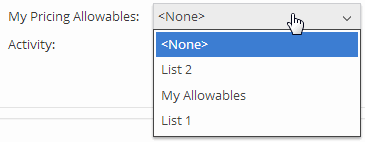
Click on the name of the Allowable List you wish to use. The name of the Allowable List will now populate the My Pricing Allowables field and any line item(s) that has been established for that particular Allowable List will now be added to the totals.
From within the project, select the Pricing tab.
Click on the My Pricing Allowables dropdown.
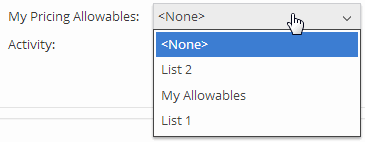
Click on the name of the Allowable List you wish to use. The name of the Allowable List will now populate the My Pricing Allowables field and any line item(s) already established for that particular Allowable List will now be added to the totals.
From within the project, select the Pricing tab.
Click on the My Pricing Allowables dropdown.
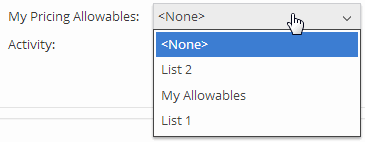
Click on the <None> option. Line items that were specific to an Allowable total are no longer added.
*If you are not able to make changes to a field, the profile owner has locked down that option.
For Technical Support please call 1-800-710-9228 or click here to access our live chat service.
Copyright 2004-2018 Xactware Solutions, Inc. All rights reserved.