
Activity
The Activity option allows the user to specify a default activity for when line items are added to the Project. For example, carpet can have the activity of Remove and Replace, just Replace, just Remove, Material only, Installation only, or to Detach and Reset. If you would want the activity to default to Material Only, then by selecting the “M” in the Activity field, when then line item is added, the activity would default to “M”. The Activity options can be accessed within the Pricing tab of an estimate.

By default, the Activity is set to Use price list defaults, which means Line Items will use the Activity defined in the Price List as the default.
To change default Activity:
From within the project, select the Pricing tab. The Activity section is in the upper right portion of the window.
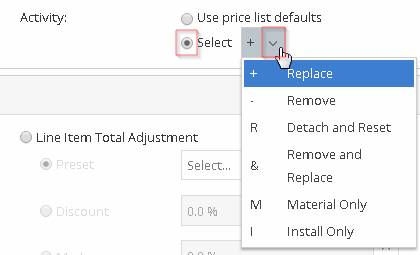
Click on the dropdown arrow to see the various activity options. The various activities are as follows: ‘-‘ Remove, ‘&’ Remove and Replace, ‘+’ Replace, ‘I’ Install Only, ‘M’ Material Only, or ‘R’ Detach and Reset. By selecting one of these specific activity options, as line items are entered, that activity will be used. If a line item cannot be used with a certain activity, then the price list default will be used for that line item.
For Technical Support please call 1-800-710-9228 or click here to access our live chat service.
Copyright 2004-2018 Xactware Solutions, Inc. All rights reserved.